Roam Membership Essentials
Tips to unlock the benefits of your Roam membership
Tips to unlock the benefits of your Roam membership
Welcome to Roam! Your month-to-month coworking membership offers more than just an inspiring place to work—it provides access to a vibrant ecosystem of ideas, support, and growth opportunities for you and your business. Dive into our comprehensive membership guide to ensure you're maximizing your Roam membership, and discover essential tips, reminders, and exclusive benefits tailored to enhance your work experience. If you have any remaining questions about membership or how things work here at Roam, please reach out to your Community Manager or drop by the front desk. Join us as we redefine the way you work and meet!
Maximize Your Membership
Select an option below to direct you to more information or continue scrolling to explore membership perks and benefits.
Maximize Your Membership
Select an option below to direct you to more information or continue scrolling to explore membership perks and benefits.
Maximize Your Membership
Select an option below to direct you to more information or continue scrolling to explore membership perks and benefits.
MEMBER PORTAL
All-Access Account Management
Upon signing up for Roam membership, you’ll receive an email invitation to join Roam’s online Member Portal. Once you create an account, you will have access to:
- Book meeting rooms (seating up to 8 people) on demand at any Roam location
- View invoices, billing information, and other administrative items
- View past, current, and future meeting room bookings
- Register guests and purchase Day Passes for all-day visitors
- Network and connect with other Roam members
If you have not received an invitation to the Member Portal or would like to learn more about how to best use this platform, please contact your Community Manager.


MEMBER PORTAL
All-Access Account Management
Upon signing up for Roam membership, you’ll receive an email invitation to join Roam’s online Member Portal. Once you create an account, you will have access to:
- Book meeting rooms (seating up to 8 people) on demand at any Roam location
- View invoices, billing information, and other administrative items
- View past, current, and future meeting room bookings
- Register guests and purchase Day Passes for all-day visitors
- Network and connect with other Roam members
If you have not received an invitation to the Member Portal or would like to learn more about how to best use this platform, please contact your Community Manager.

MEMBER PORTAL
All-Access Account Management
Upon signing up for Roam membership, you’ll receive an email invitation to join Roam’s online Member Portal. Once you create an account, you will have access to:
- Book meeting rooms (seating up to 8 people) on demand at any Roam location
- View invoices, billing information, and other administrative items
- View past, current, and future meeting room bookings
- Register guests and purchase Day Passes for all-day visitors
- Network and connect with other Roam members
If you have not received an invitation to the Member Portal or would like to learn more about how to best use this platform, please contact your Community Manager.
Membership tips, how to's and policies
We get it! There's a lot to learn and remember about Roam membership. To keep things simple, here are a few helpful reminders on the most frequently used processes by Roam members.
Membership Holds
Membership Holds
Membership Holds
If you’re traveling, planning a sabbatical, or just have a busy few months, there's no need to cancel your membership all-together. Memberships can be placed on hold for $10/month for up to three months. This keeps your account active and avoids repaying the $45 activation fee upon returning from a fully canceled membership.
To pause your membership, reach out to your Community Manager.
Guest Access
Guest Access
Guest
Access
Members can host up to two guests in the coworking area for up to two hours at a time. All guests must be registered in the member portal at least one hour prior to their arrival and are permitted one visit per week. Any groups of four or more individuals or meetings lasting longer than two hours will require a meeting room booking.
To read more details on Guest Access and how to register a guest, click here.
Cancellation Policy
Cancellation Policy
Cancellation Policy
Roam's flexible memberships offer month-to-month terms with a 2-month minimum required. We're not the best with goodbyes but should you need to cancel your membership, all cancellations must be submitted in written form by the 25th of the prior month. If you're unsure about canceling, you can put your membership on hold.
To cancel your membership, please reach out to your Community Manager.
If you are unsure of who to contact about your membership, please contact Roam at [email protected].

MOBILE APPLICATION
Your One-Stop App
The Roam app allows members to enjoy the perks and flexibility of Roam membership while working on-the-go. Book meeting space, work productively and scale your business from the convenience of your mobile device.
With this app, Roam members can:
- Manage their account and view invoices
- Check-in at the front desk and access the space after business hours using Bluetooth capabilities
- View real-time availability and book a meeting room on demand at any Roam location
- Stay up-to-date on Roam happenings + share relevant content on the Member Portal news feed
- Search Roam’s member directory by company or member name to connect and network

MOBILE APPLICATION
Your One-Stop App
The Roam app allows members to enjoy the perks and flexibility of Roam membership while working on-the-go. Book meeting space, work productively and scale your business from the convenience of your mobile device.
With this app, Roam members can:
- Manage their account and view invoices
- Check-in at the front desk and access the space after business hours using Bluetooth capabilities
- View real-time availability and book a meeting room on demand at any Roam location
- Stay up-to-date on Roam happenings + share relevant content on the Member Portal news feed
- Search Roam’s member directory by company or member name to connect and network

MOBILE APPLICATION
Your One-Stop App
The Roam app allows members to enjoy the perks and flexibility of Roam membership while working on-the-go. Book meeting space, work productively and scale your business from the convenience of your mobile device.
With this app, Roam members can:
- Manage their account and view invoices
- Check-in at the front desk and access the space after business hours using Bluetooth capabilities
- View real-time availability and book a meeting room on demand at any Roam location
- Stay up-to-date on Roam happenings + share relevant content on the Member Portal news feed
- Search Roam’s member directory by company or member name to connect and network
How to Check-in at the Front Desk
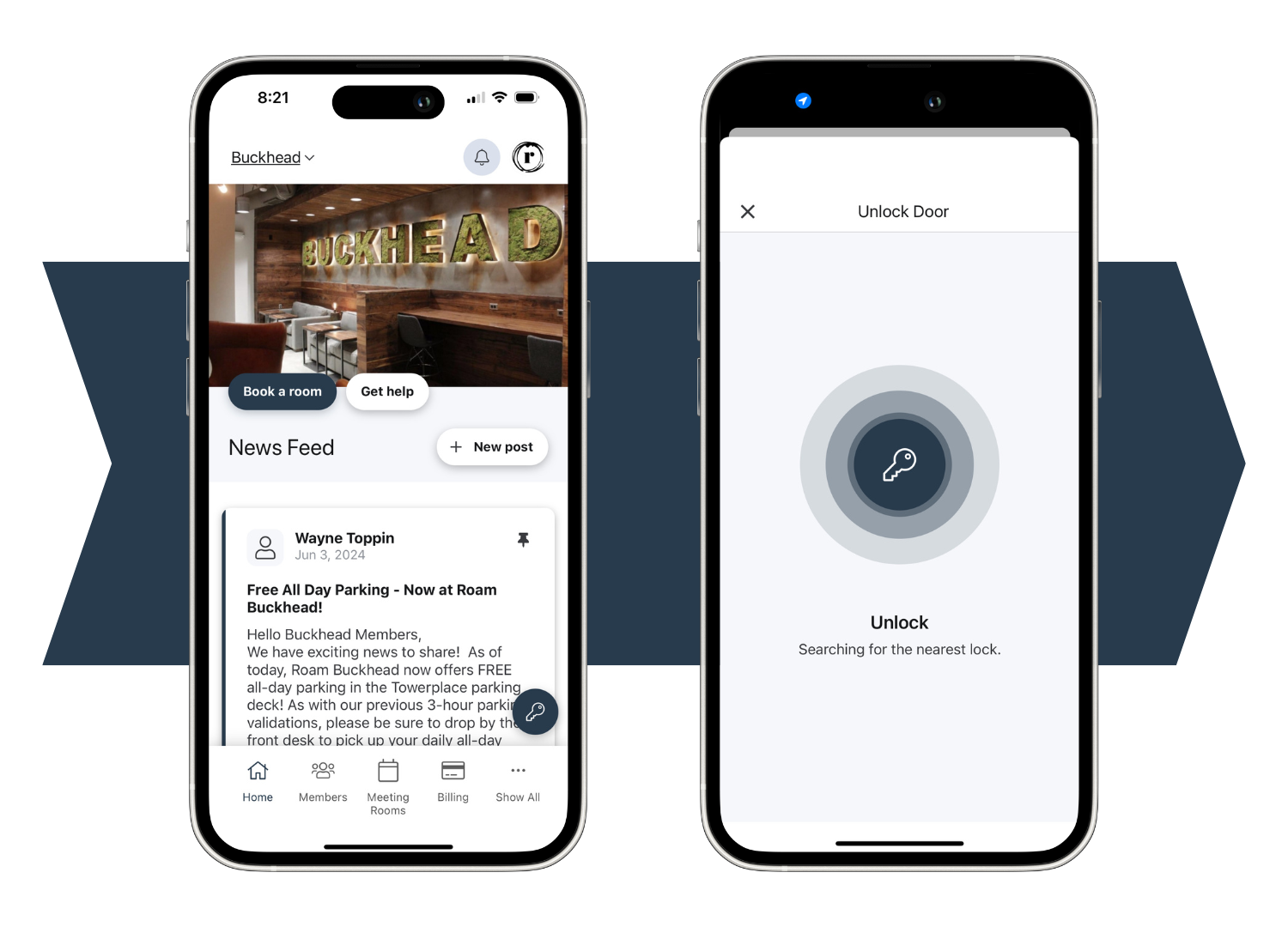
How to Check-in at the Front Desk
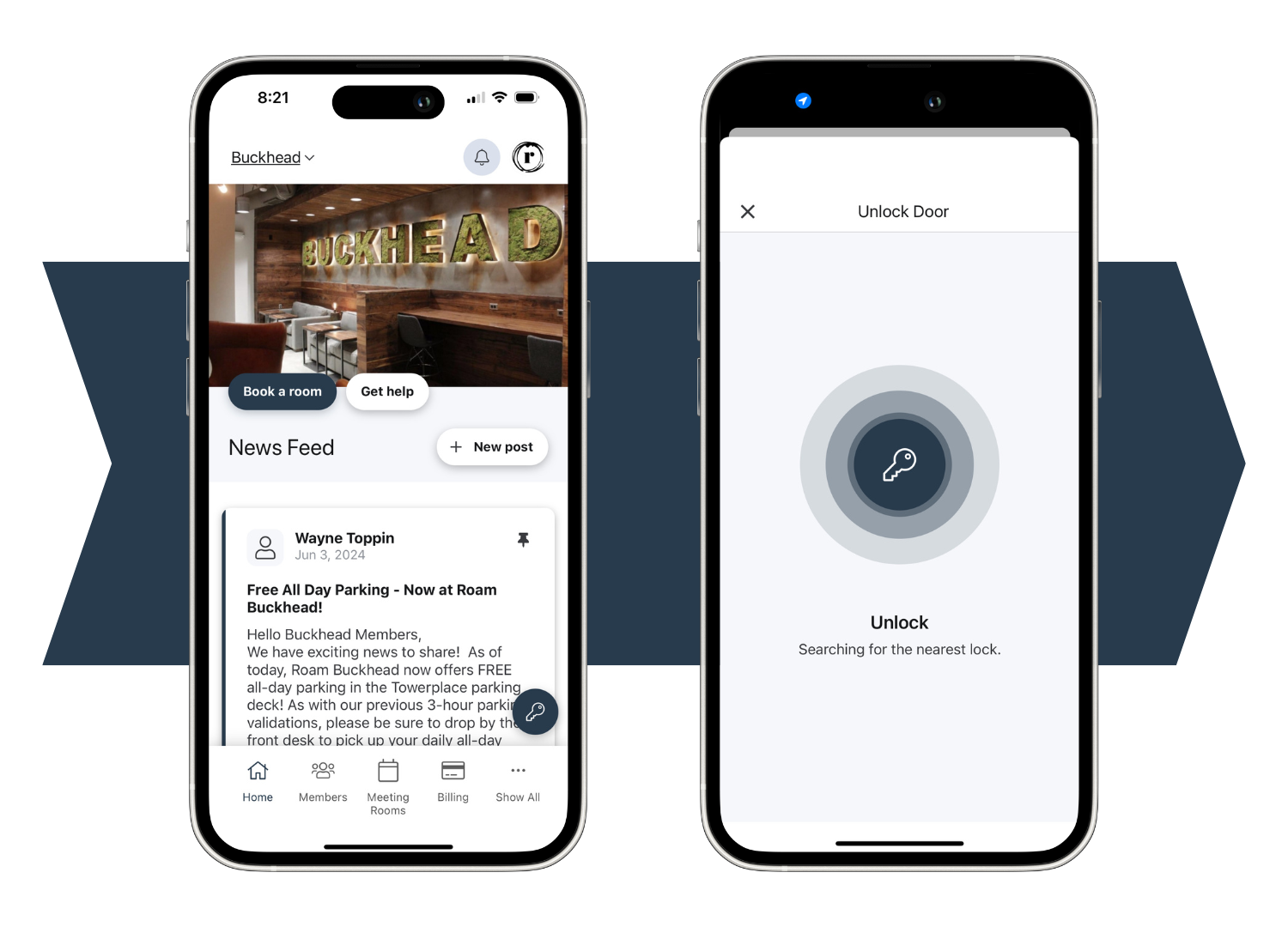
The Roam - Work, Meet, Office mobile app makes checking in at Roam easy and stress-free!
Download the Roam mobile app and ensure location + bluetooth settings are enabled. Upon entering any Roam location, you can either:
- Simply hold your smartphone to the access reader at the front desk. The card reader will turn green once you're checked in.
- Open the Roam app and click the navy key icon in the bottom righthand corner. Your phone will automatically unlock and check-in to the nearest access reader.
We ask that all members check-in at the front desk when entering any Roam location to ensure workplace safety and the best Roam experience.
How to Check-in at the Front Desk
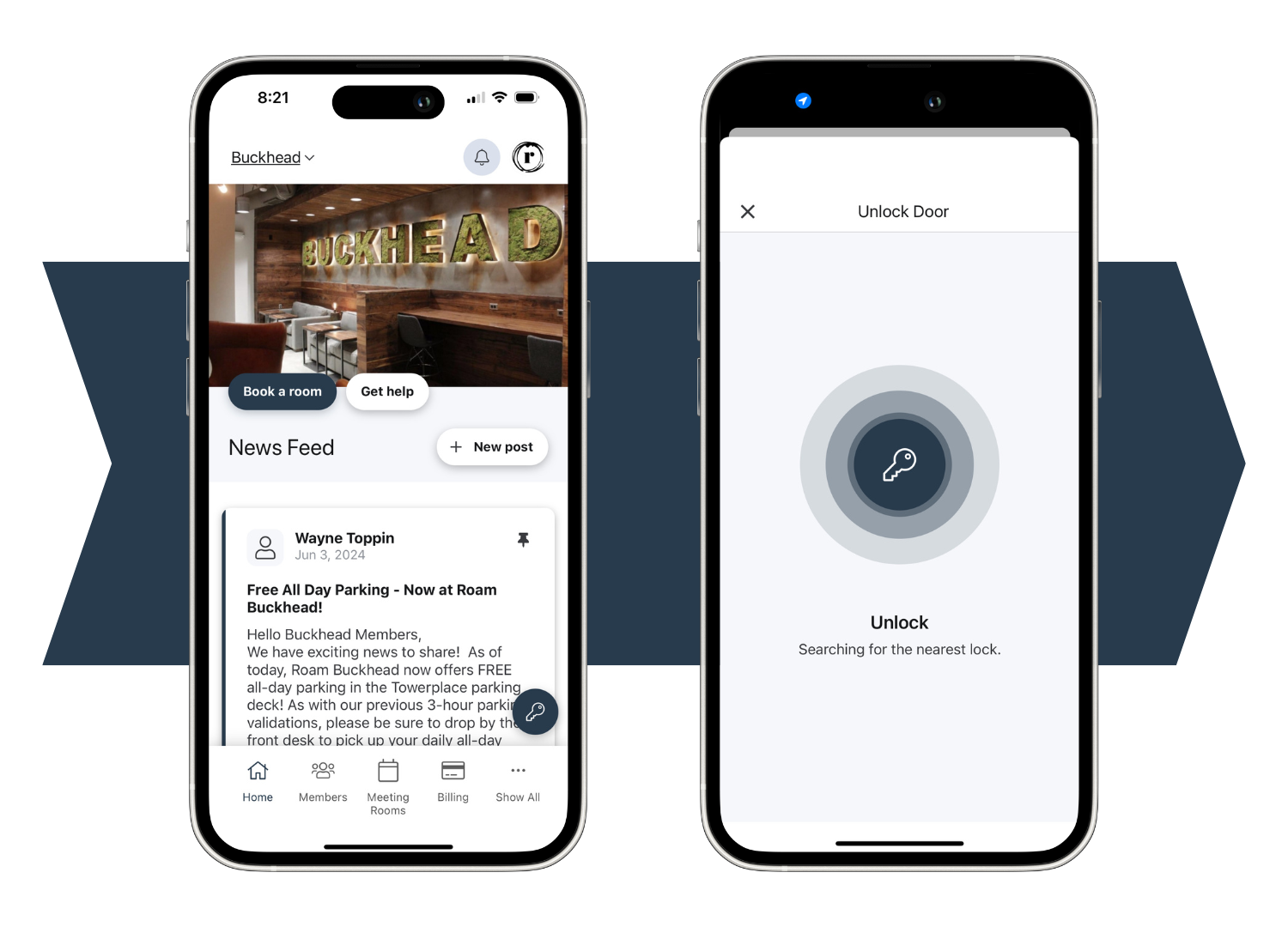
The Roam - Work, Meet, Office mobile app makes checking in at Roam easy and stress-free!
Download the Roam mobile app and ensure location + bluetooth settings are enabled. Upon entering any Roam location, you can either:
- Simply hold your smartphone to the access reader at the front desk. The card reader will turn green once you're checked in.
- Open the Roam app and click the navy key icon in the bottom righthand corner. Your phone will automatically unlock and check-in to the nearest access reader.
We ask that all members check-in at the front desk when entering any Roam location to ensure workplace safety and the best Roam experience.
Workplace Tips + Perks
Workplace Tips + Perks
Workplace Tips + Perks
Professional Services to Scale Your Business
Streamline your business with Roam's versatile suite of professional services. From administrative support to virtual mail handling, enhance productivity and efficiency with services tailored to meet your unique business needs.
SPECIALIZED VIRTUAL ASSISTANT

Delegate the to-do’s and administrative hassle and stay focused on what’s most important — growing your business! From email correspondence, bookkeeping and calendar management to social media management and content writing, maximize productivity and save money by only paying for the time you need assistance.
VIRTUAL OFFICE + MAILBOX

Establish, grow and scale your business remotely when you upgrade your mailbox to a virtual office membership. Gain credibility for your brand with a professional Atlanta business address and manage your mail remotely from the convenience of our mobile application with the ability to request specific mail handling action.
Work + meet with flexibility at any Roam workplace
As a Roam member, you have free, unlimited access to all Roam workplaces during standard business hours - no additional fees or pre-registration required! All locations are open Monday – Friday, 8am to 6pm. 24/7 Access is available starting at the Select membership level. When visiting a new Roam location for the first time, use your Roam app to check in at the front desk. From there, a Roam team member will give you a quick tour and help you get settled for the day!
Alpharetta
Roam's flagship location offers the convenience of urban office accommodations to Atlanta's suburban workforce. Just off Exit 11 of GA 400 at the intersection of Northpoint Parkway and Windward...
Buckhead – Peachtree
Neighboring Phipps Plaza and Lenox Square Mall, Roam is nestled in the heart of bustling Buckhead. Just off Peachtree Road NE between Oak Valley Road NE and Wieuca Road NE, Roam is located...
Buckhead – Piedmont
Roam is excited to join the community of start-ups, entrepreneurs and businesses thriving in the Buckhead area. Located just off GA-400 with easy access to I-85, Roam Buckhead is conveniently...
Dunwoody
Rubbing shoulders with the King and Queen towers just outside the Perimeter, Roam Dunwoody is easily accessed from anywhere in the city. Roam Dunwoody is situated just off GA-400 and the...
Galleria
Just inside the Perimeter, Roam Galleria is a proud neighbor of SunTrust Park and countless other Atlanta brands. Roam Galleria is near East Cobb, Vinings and Buckhead with easy access to...
Grandscape
As we expand to Dallas, Texas, our mission remains the same - to reinspire work and meetings. This 28,000-square-foot workplace is located in The Colony at Grandscape, one of the...
Peachtree Corners
COMING 2025! Located in the Town Center of Peachtree Corners neighboring the Forum, Roam is scheduled to open in 2025 with nearly 35,000 square feet of work, meet, and office space....
Perimeter Center
Located less than one-tenth of a mile off I-285 and within 100 yards of the Dunwoody MARTA station, Roam Perimeter Center is easily accessible for Metro Atlanta commuters. Situated off Hammond Driv...
Roam at Trilith
Neighboring the Piedmont Wellness Center and Barleygarden Kitchen & Craft Bar, Roam at Trilith is nestled in the heart of Trilith's Town Centre.
We're here to help!
If you have any questions about your Roam membership, please stop by the front desk, connect with your Community Manager or send us a quick message. We're glad to have you at Roam!













