Work From Home Essentials: Your Guide to Remote Success
The Short Answer: A productive out-of-office setup needs two main things: the right tools and a dedicated workspace where you can actually focus. Whether you’re working from home or a coworking space, having the essentials dialed in makes all the difference. And here’s the truth: sometimes the best place to work from home is not at home at all.
Remote work has completely flipped the script on office setups. We’ve all learned that a productive workspace is far more than having the fanciest desk or most ergonomic chair. It’s about creating an environment where you can actually concentrate and crush your to-do list. Some people transform spare rooms and kitchen tables into workspaces, while others find their groove by mixing a simple home office with membership access to professional workspaces.
Whether you’re fully remote or hybrid, understanding what makes a good workspace will help you build something that actually fits your vibe.

Essential Equipment for Your Out-of-Office Setup
Getting your home office setup off the ground starts with nailing down the right office essentials. Many remote workers run into equipment hiccups that can interfere with both productivity and physical wellbeing. Here’s what you actually need:
1. Ergonomic Chair
Your office chair is the MVP of any workspace setup. Spending long hours sitting demands a quality ergonomic chair with adjustable armrests and lumbar support to maintain better posture. Look for features that let you customize the height, backrest angle, and arm positioning. Your back will thank you after those marathon work sessions, whether you’re at home or bouncing between different work environments.
2. Desk Options
The standing desk versus traditional desk debate comes down to personal preference and work style. A height-adjustable desk or sit-stand desk lets you alternate between sitting and standing throughout your work hours, keeping your energy from tanking. If a full standing desk isn’t in the budget, even a basic ergonomic desk paired with a laptop stand can transform your setup by bringing your laptop screen to eye level and promoting better posture.
3. Monitor Setup
Adding an external monitor can be a total game changer for productivity. A second screen expands your visible desk space, making it easier to compare documents, keep your email open while you work, or share your screen during virtual meetings. Position your second monitor right next to your laptop screen to create one seamless workspace. Don’t forget to check that you have enough USB ports to keep all your devices connected without playing musical chairs with cables.
4. Noise-Cancelling Headphones
Working outside a traditional office can throw some curveballs. Background noise from the washing machine at home, chatter at a coffee shop, or activity in shared spaces can derail your focus during video calls and deep work sessions. Quality noise-canceling headphones create a professional atmosphere no matter where you set up shop, helping you stay in the zone and maintain work-life balance by mentally separating work mode from everything else happening around you.
5. Lighting
Proper lighting is key for both looking professional on video calls and preventing eye strain during full-day laptop sessions. A ring light positioned behind your webcam works wonders for your on-camera presence, ensuring you’re well-lit during virtual meetings. For general workspace lighting, aim for bright but diffused light that reduces screen glare. Blue light glasses add an extra layer of protection against blue light fatigue, especially during those long hours staring at your laptop screen.
Fun fact: Many remote workers deal with serious fatigue from blue light overload. The fix? Regular breaks and the blue light glasses mentioned above.
6. Productivity Tools and Software
The right digital tools keep you organized without frying your brain. Task management apps like Trello or Asana turn your to-do list into visual boards, while project management software helps teams stay aligned. Try chunking your work hours into focused 90-minute blocks with quick breaks to maintain steady output. Position your keyboard at elbow height and keep those wrists straight while typing to dodge carpal tunnel issues down the line.
7. Video Meeting Tech
Your tech infrastructure is the foundation of smooth remote work. Beyond your reliable laptop and second monitor, consider investing in a USB microphone that captures your voice clearly without picking up background noise. Make sure your battery life can handle your work hours without constant charging interruptions. Pro tip: Always test your setup before important virtual meetings to avoid last-minute issues and tech panic.

Creating Your Ideal Work Environment
Your work environment needs to be both functional and comfortable, wherever you choose to work. Even a small dedicated desk space tells your brain “okay, it’s time to work.” Keep your essentials within arm’s reach and use storage solutions to prevent desk avalanches. A water bottle keeps you hydrated, and having the right office furniture makes a much bigger difference than you’d think.
Quick note about mental health: your workspace should work for you, not against you. Setting clear work hours and maintaining boundaries helps you find a sustainable work-life balance. Small tweaks to your home office setup or choosing to work at a coworking space can lead to massive improvements in how smoothly your day flows. When your tools and space vibe together, you can focus on what really counts.
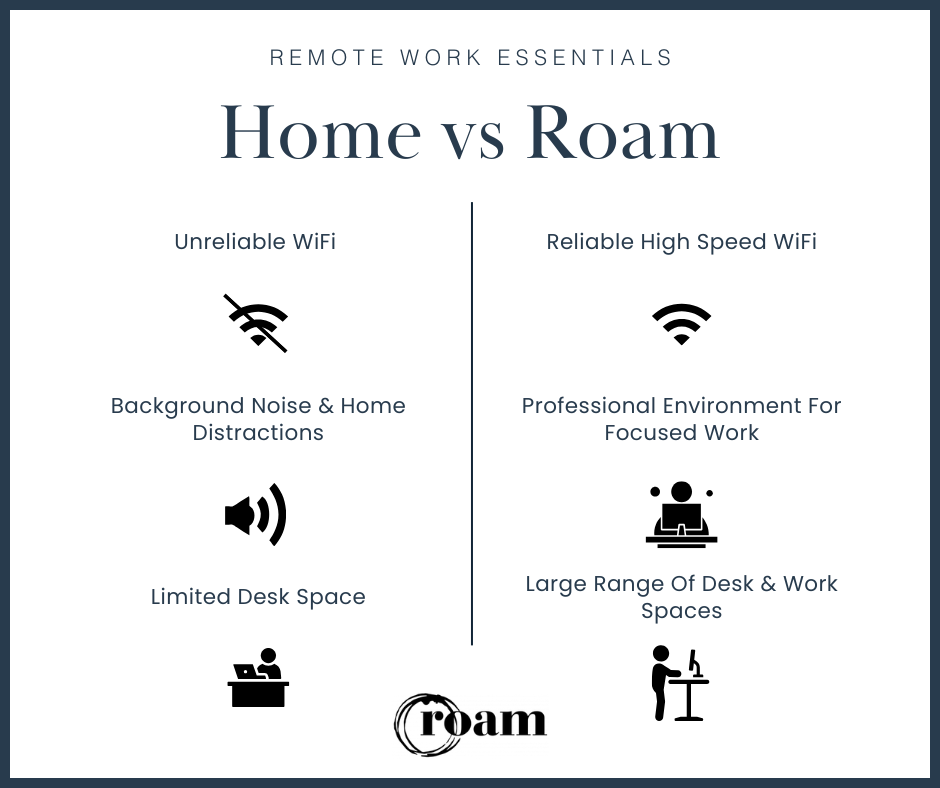
Professional Workspace Solutions
Roam’s Professional Work Environment
At Roam, we get it, your work environment shapes how you work. Our thoughtfully designed desk space features various options that let you bounce between sitting and standing throughout your work hours. Our office chairs keep your posture in check while you stay comfy during long hours. Plus, every workspace maintains a professional environment, so home background noise doesn’t stand a chance.
Our meeting spaces are primed and ready for your next video call or team huddle. With high-speed internet and dedicated tech support on deck, you’ll never sweat connection issues or tech disasters. The spaces blend sleek office furniture with serious functionality, creating the kind of atmosphere where your best work flows.
Productivity Amenities
We’ve loaded our locations with all the work-from-home office essentials. Each workspace includes built-in tools and solutions for all your work needs. For crystal-clear communication during virtual meetings, we provide technology and private spaces so you can fully focus on the task at hand.
The proper lighting setup in our spaces cuts down on eye strain and makes you look like a total pro on camera. Plus, you get that perfect coffee shop vibe minus the usual chaos: think fresh coffee and desk setups without the loud convos and sketchy wifi. Our spaces nail the balance between professional and welcoming, making it easy to settle in and focus on your laptop work.
Each workstation has plenty of power outlets, keeping your devices juiced up throughout your work hours. Whether you’re hammering out important emails or brainstorming with teammates, our spaces help you maintain peak productivity without the headaches of traditional office life.

Ready to Level Up Your Remote Work Game?
Working from home doesn’t mean flying solo. While setting up a solid home office is great, having access to professional work environments can elevate your remote work life. Roam offers beautifully designed desk space across Atlanta, Dallas and Greenville, starting at just $139/month, with all the essentials you need to stay in the zone.
Your Next Steps
Start by rounding up your home office essentials: an ergonomic chair, a proper desk, and basic tech tools like a laptop stand and proper lighting. When you’re craving a scenery change, Roam’s flexible membership options give you access to:
- Professional workspace access (no long-term lease or commitment)
- Handcrafted espresso drinks, freshly brewed coffee and snacks
- High-speed internet and printing services
- Private meeting rooms with A/V technology for virtual meetings
- A community of fellow remote professionals
Ready to discover a better way to work remotely? Visit meetatroam.com to schedule a tour of our locations and find your perfect flexible workspace solution. Your most productive workday is waiting!
