How to Host a Virtual Networking Event
The Short Answer: Virtual networking events let professionals connect meaningfully online through structured activities and facilitated conversations. Success comes from choosing the right platform, planning engaging activities, and creating natural opportunities for attendee interaction.
The Future of Professional Connection is Virtual
The workplace has changed dramatically, with professionals increasingly connecting through screens rather than conference rooms. Virtual networking events have become a powerful way to build relationships, share ideas, and grow your professional circle—regardless of your location. These online gatherings remove geographic barriers, allowing you to connect with industry peers worldwide while saving time and travel costs.
For business leaders and professionals looking to organize these events, understanding the right approach makes all the difference between a forgettable online meeting and an impactful networking experience. This guide will walk you through the practical steps to plan and host virtual networking events that deliver real value to attendees. Whether you’re organizing your first online mixer or looking to improve your virtual event strategy, you’ll find actionable tips to create meaningful connections in the digital space.
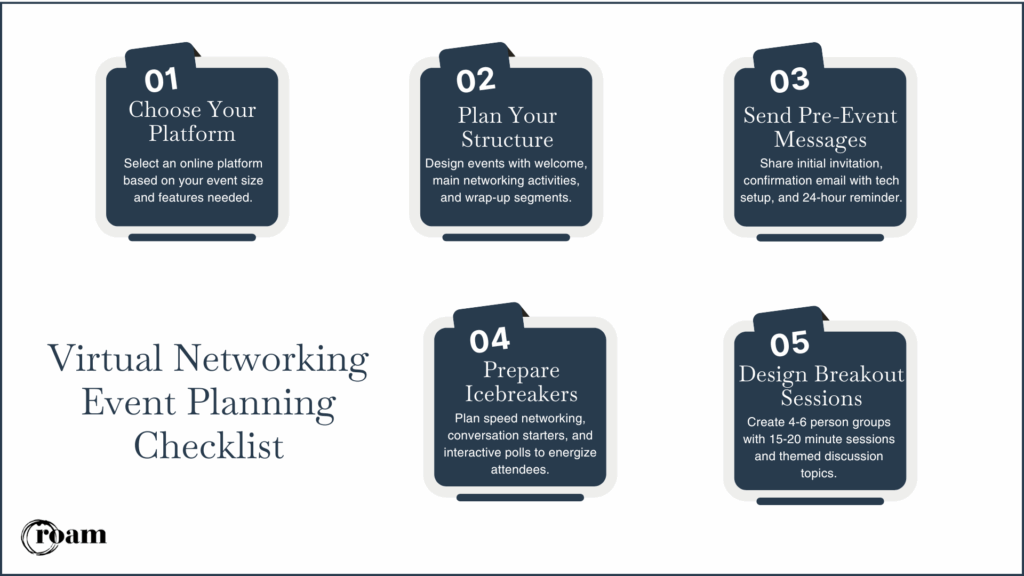
Planning Your Virtual Networking Event
Platform Selection
The foundation of a successful virtual networking event starts with choosing the right online platform. Zoom, Microsoft Teams, and Airmeet are all reliable virtual platforms, each offering unique advantages:
Zoom
- Breakout rooms for small group networking
- Familiar interface most event attendees know
- Built-in chat and reactions
- Up to 1000 participants possible
Microsoft Teams
- Strong integration with Office tools
- Together mode for natural conversations
- Easy file sharing during networking sessions
- Good for corporate environments
Airmeet
- Made specifically for online networking events
- Multiple areas like expo halls and lounges
- Speed networking features
- Simple navigation between sessions
Event Structure
The perfect virtual networking session runs between 60-90 minutes – long enough for meaningful connections but short enough to maintain energy. Here’s how to structure your attendees’ time:
- 10 minutes: Welcome and icebreaker
- 40-60 minutes: Main networking activities
- 10-15 minutes: Wrap-up and next steps
For attendee numbers, aim for:
- Small events: 15-30 people
- Medium events: 30-75 people
- Large events: 75-150 people
Consider spreading larger groups across multiple breakout sessions to keep interactions personal. When planning timing, pick hours that work across your main time zones – 11am-2pm EST often works well for North American audiences.

Pre-Event Communication
Your communication strategy shapes attendance and builds relationships. Send three messages:
Initial Invitation (2 weeks before)
- Clear event purpose
- Date and time with timezone
- Platform details
- Registration link
Confirmation Email (Upon registration)
- Platform download instructions
- System requirements
- Tips for testing audio/video
- Calendar invite
Final Reminder (24 hours before)
- Quick tech setup checklist
- Agenda preview
- Backup contact information
- Link to join
Add a personal touch by sharing networking prompts or conversation starters, helping participants prepare meaningful talking points. This preparation creates confidence and leads to new connections during the virtual networking event.
Creating Engaging Virtual Networking Activities
Ice Breakers
Starting your virtual networking event with well-planned icebreakers helps attendees feel comfortable and builds momentum. Here are proven ways to warm up the virtual space:
Virtual Speed Networking
- 3-minute networking sessions for quick connections
- Share elevator pitches and interesting work facts
- Rotate partners to maximize professional connections
Small Group Conversation Starters
- “What’s the most surprising thing about your industry?”
- “Share a work-from-home tip that changed your game.”
- “What business book influenced you most?”
Interactive Polls
- Vote on industry trends
- Share professional experiences
- Discuss market predictions
Networking Formats
Here’s how to structure a breakout room effectively:
Group Size and Duration
- 4-6 people per small group
- 15-20 minute networking sessions
- Make sure everyone gets speaking time
Room Themes
- Industry-specific discussions
- Leadership challenges
- Innovation trends
- Business opportunities
Interactive Elements
Popular digital tool options include:
Digital Business Card Exchange
- LinkedIn profile sharing
- Digital contact information
- QR code connections
Engagement Activities
- Virtual scavenger hunts
- Online platform collaboration
- Team problem-solving exercises
Follow-up Strategies
- Exchange contact information
- Schedule one-on-one meetings
- Join shared professional networks
Switch activities every 15-20 minutes to keep the energy levels up. Encourage event attendees to follow up with their new connections after the virtual event through LinkedIn or email.

Managing the Live Event
Host Responsibilities
Starting your virtual networking event on the right note sets the tone for success. Begin with a warm, professional welcome that outlines the event format and expectations.
Sample Welcome
Share your screen to display the agenda, then introduce yourself and explain your role as event organizer and facilitator.
A sample welcome might sound like: “Welcome everyone to today’s virtual networking session. I’m [Name], and I’ll guide us through the next 60 minutes. We’ll start with quick introductions, move into two 20-minute breakout sessions, and wrap up with group sharing.”
Time Management Tips
Time management becomes smoother when you:
- Set clear start and end times for each activity
- Use a visible timer during breakout rooms
- Give 5-minute warnings before transitions
Participant Experience
Help participants feel confident by sending technical instructions before the virtual event starts. Include:
Technical Checklist
- Online platform login steps
- Audio/video setup guidance
- Backup contact information for support
Engagement Signals to Watch
During the event, watch for engagement signals like:
- Active participation in chat
- Body language in video feeds
- Questions or comments frequency
Flow Control
Keep your virtual networking event moving with purposeful transitions between activities.
Starting New Segments
Start each new segment by:
- Announcing the shift clearly
- Explaining the next activity
- Confirming everyone understands their role
Strategic Break Timing
Schedule breaks strategically:
- 5-minute breather after introductions
- Quick 5-minute pause halfway through longer sessions
- Short buffer between breakout rooms
Activity Rotation Tips
For smooth activity rotation:
- Pre-assign smaller groups
- Have backup discussion topics ready
- Monitor attendees’ time while maintaining natural conversation flow
Remember to adapt your pace based on group energy and engagement levels. If a particular activity generates meaningful connections and valuable discussions, consider extending it slightly while adjusting other segments to maintain your overall timeline.

Making Lasting Professional Connections
A successful virtual networking event is just the beginning of building meaningful professional relationships. Following up promptly helps turn new connections into lasting business relationships. Send event attendees a quick survey to gather feedback, and share a contact information list (with permission) to help people reconnect. Consider providing digital resources or recordings from the virtual event to add extra value.
Looking ahead, use the momentum from your online networking event to plan future events and virtual gatherings. Regular virtual networking sessions keep your professional network engaged and growing. Remember to maintain these connections through social media, email newsletters, or your preferred virtual platform.
Ready to take your virtual networking to the next level?
Roam offers professional Virtual Office solutions that give you a polished online presence. Our Virtual Office packages include a premium business address, mail handling, and access to meeting spaces across Atlanta and Dallas-Fort Worth. Plus, our flexible membership options let you use our spaces for in-person events when you’re ready to blend virtual and face-to-face networking. Contact us or visit meetatroam.com to discover how we can support your professional growth.
